Mountain Lion's New Archive Folder
Earlier today I was unable to find one of my IMAP folders. I immediately felt a flush of panic as this folder was entitled Archive, and is where I keep a large number of important emails (site registration details, software license keys, etc). I have a backup, of course, but it’s still a little bit alarming to think that a folder has just disappeared.
The panic was short-lived as I soon noticed that under MAILBOXES section in Mail.app a new meta-folder had appeared called Archive containing sub-directories for iCloud and my IMAP server. All my important archive material was present and correct. I’d recently upgraded from Lion to Mountain Lion, and I assumed that this was a new feature.
As any good Mac nerd would do, I quickly tweeted about it, and then sent a message to John Siracusa as a little extra info following his monster Mountain Lion review. I was surprised when he retweeted it, but as can expected when retweeted to 24,000 people, I soon got a few replies.
A number of people have suggested that this is not new, and was present in Lion as well. I can’t speak for other people, but I know that across 4 machines running every version of Lion (from 10.7.0 to 10.7.4) I did not once see this behaviour. I was able to reboot into a Lion installation and view the same setup and saw the previous behaviour.
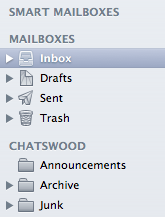
Viewing the same setup in Mountain Lion looks like this:
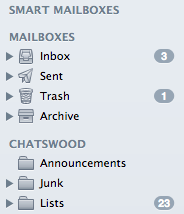
Maybe this did appear in some form in Lion, but definitely not for my particular setup. I’m still calling it a new feature, even if it’s only new for my specific set of conditions.
In fact, that would be even better. That means Apple did it just for me.